Design
Sergio DeSoto Discusses the Importance of Design
Several factors influence successful wrap projects
Published
11 years agoon

Several challenges can adversely affect your shop’s design success: how you use technology, your process, or even how you interact with your customers. To manage your workflow, you need to address your wrap-design program as a mechanical system, rather than a creative process.
Unfortunately, most shops don’t treat design as a straightforward system; instead, they treat it like some intangible, esoteric pursuit. However, deadlines are very tangible – and so are the missed deadlines, client dissatisfaction and costly errors when your design department lacks supervision and open communication.
To keep your shop’s design department running smoothly, do two things simultaneously. First, equip your shop properly. Also, develop a thorough, well-documented workflow. These steps work hand-in-hand.
Several potential hazards may prevent your shop from being an efficient, well-run machine. Here’s how you can avoid, or at least manage, these snags.
Workflow matters
First, let’s tame that workflow beast. All successful design departments start with the same fundamental premise: complete and accurate information. Some shops opt to have their salespeople locate such creative assets as logos, photos or detailed design preferences.
Honestly, this probably isn’t the most efficient use of your salesperson’s time. His or her emphasis should be on sales. The salesperson should be responsible for mechanical details, such as the year, make and model of the vehicle, contact or location information for how to obtain the creative assets, and a summary of what the client wants.
At this point, the creative team should initiate a creative brief. Our shop has an automated process for developing these briefs, and it’s forwarded directly to the design staff. One must be completed before we even begin a project.
AdvertisementA creative brief should constitute a fact-finding mission that leads the creative team to be, well, creative. First, determine from the client their primary, secondary and long-term goals. Then, consider the target audience; what demographic does the customer want the wrap to primarily target? And, finally, what impression do you want the customer to have after they’ve viewed the wrap, and how will the wrap differentiate the customer? A properly done creative brief should give the designer the necessary tools to create an initial proof that’s very close to what the client envisions.
Following the creative brief, make sure all departments clearly understand the deadlines, and the process for executing the job. And, obtain digital assets as quickly as possible so the creative team can begin work promptly.
Design software
Several production-management solutions can assist you with this process. Some can be very complicated, so take a demo and find the program that works for you. Common options include BaseCamp, Cyrious, Salesforce and SignTracker. Whatever solution you choose, use it without fail for every job. Skipping data entry, or hastily inputting inaccurate data, will cause you problems later.
Designing a wrap doesn’t at all resemble laying out a yard sign. Amateurish software programs are sufficient for yard signs; use professional design tools to create wrap artwork. In the right hands, professional products yield professional results.
I only recommend the Adobe Creative Suite. It doesn’t matter whether you create your files in vector or raster format; there are quality-control measures for both that will yield excellent results.
Adobe products should be coupled with a good RIP. We offer two solutions currently, Caldera and FlexiSign, and we teach on both platforms – Caldera is the more high-end solution. With the right RIP, you have an increased chance of getting great color out of your machine.
Design hardware
Even the best software won’t be efficient enough without the right computer. Hundreds of brands and home-built components are available. A huge division of loyalists fuels the Mac vs. PC argument. Many designers prefer Macs, but Macs are costlier. Dollar for dollar, you get more computing power from a PC.
When purchasing a computer for your design department, consider more than just its power and speed specs. It must be equipped with the right software and components to be an effective design computer.
Don’t buy off-the-shelf computers, which are intended primarily for home use. Their components aren’t designed to handle the rigorous demands of the daily RAM-smashing that image-rich applications such as wrap design create. Signburst.com offers computers that are specifically designed for vehicle-wrap production.
Your monitor also matters. We’ll discuss this in greater detail in a future, color-management article, but you can’t deliver accurate colors if your monitor doesn’t convey hues with spot-on accuracy. We use an Eizo monitor from www.digital2you.cc to ensure great color.
Don’t skimp on this. A massive amount of quantifiable time will be spent waiting for your files to process if you skimp on your design station’s hardware.
Designing for installation
When I hire new designers, I have them work a few days in the installation bay. Designers tend to create surreal, M.C. Escher-style designs that work well in theory, but give an installer fits when laying it out. This cross training is essential for making a designer understand the real-world limitations of their creations. Many costly mistakes can be avoided onscreen prior to delving into the land of “Inkville”.
Discuss any projects with your installation team, and then take measurements before outputting any print. Even the best design templates can, and will, be off. Obtain actual photos of the vehicle, and keep the final product in mind when making process decisions before you even send the client a proof.
Proofing and revisions
The proofing and revision process is an often-overlooked bottleneck in wrap design. All the pieces tie together at this point. If you’ve acquired all photos, logos, artwork or any other digital assets necessary – and filled out a proper creative brief – you should be able to proof one side of the wrap.
Here’s a tip: start with the passenger side – for two sound reasons. Because we read from left to right, it’s much more natural to view a vehicle wrap from this angle. You’ll avoid any subconscious discomfort with your client, which may cause them to be excessively critical of the design. Also, there’s no need to design the entire vehicle at once. Doing so will result in a massive amount of rework if there are revisions. Once the client approves the passenger side, you can begin work on the other half.
The importance of a good creative brief can’t be overstated. If it’s properly formatted, read and understood by the designer, it should generate a proof that requires very little revision – which should, ultimately, lead to quicker project turnarounds and met deadlines.
Proofing software
Many shops use e-mail to send proofs; this can be dangerous. With people’s current dependence on their smartphones, clients often give proofs a cursory review on their devices. Such hasty reviews of your documents can lead to missing details – and, of course, reprints and rework. Regardless of whose mistake it was, having to reprint or reinstall throws a monkeywrench into your production pipeline.
It’s better to have your client sit down, look at a desktop computer and focus on their project with the tools to give you clear, concise notes. We use ConceptShare exclusively at The Dezynery. ConceptShare is a creative-operations-management platform that allows us to track the dialogue between our clients and the design team. Because we’re a wholesaler, the efficiency this platform allows is extremely important. Delays can cost both us and the retailing shop. By eliminating the e-mail chain and isolating the discussion, your revisions should be on point and few.
Revisions
Your subset of workflow is vital for keeping clients informed. My goal is delivering an initial proof to the client within 24 hours of receiving all creative assets. Once they’ve been proofed, they’re rotated behind new jobs and customer revisions. If you maintain a first-come, first-serve system, you’ll reach every client in a timely manner, and no one will get left behind.
Take the time and review your wrap-design procedures. Map them out on paper if needed, and make sure you’re properly equipped with the right flow. This increased efficiency alone will boost your profits.

SPONSORED VIDEO
Introducing the Sign Industry Podcast
The Sign Industry Podcast is a platform for every sign person out there — from the old-timers who bent neon and hand-lettered boats to those venturing into new technologies — we want to get their stories out for everyone to hear. Come join us and listen to stories, learn tricks or techniques, and get insights of what’s to come. We are the world’s second oldest profession. The folks who started the world’s oldest profession needed a sign.
You may like
Advertisement
Subscribe

Magazine
Get the most important news
and business ideas from Signsofthetimes Magazine.
Advertisement
Most Popular
-

 Tip Sheet4 days ago
Tip Sheet4 days agoAlways Brand Yourself and Wear Fewer Hats — Two of April’s Sign Tips
-

 Business Management2 weeks ago
Business Management2 weeks agoWhen Should Sign Companies Hire Salespeople or Fire Customers?
-
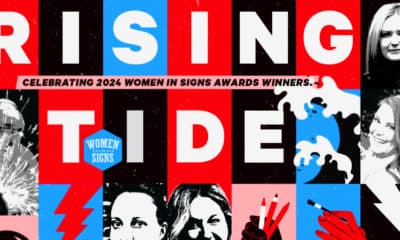
 Women in Signs2 weeks ago
Women in Signs2 weeks ago2024 Women in Signs Award Winners Excel in Diverse Roles
-

 Real Deal5 days ago
Real Deal5 days agoA Woman Sign Company Owner Confronts a Sexist Wholesaler
-

 Benchmarks1 day ago
Benchmarks1 day ago6 Sports Venue Signs Deserving a Standing Ovation
-

 Editor's Note1 week ago
Editor's Note1 week agoWhy We Still Need the Women in Signs Award
-

 Line Time2 weeks ago
Line Time2 weeks agoOne Less Thing to Do for Sign Customers
-

 Product Buying + Technology1 week ago
Product Buying + Technology1 week agoADA Signs and More Uses for Engraving Machines









