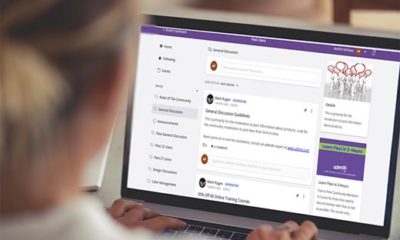Theresa Jackson operates Orchard View Color (Escondido, CA) and has more than 20 years experience in prepress, graphic design, color management and photography. Email her at Theresa@orchardviewcolor.com
This year, with its release of Illustrator CS6, Adobe celebrates the software’s 25th anniversary in grand style. The Adobe team totally reengineered the application, so it now looks, feels – and is — different. Even so, expect a smooth and painless transition to its new, yet familiar, icons and panel layouts, and the dark, but adjustable, user interface (UI) that compares to Photoshop CS6.
64-bit system
Illustrator is now a native, 64-bit system. This upgrade required a new framework, which caused the programmers to rethink the UI design — they rewrote every dialog box and panel and, by this, produced clean, consistent UI designs throughout the application.
Navigating the new UI compares to appreciating the interior comforts of a luxury automobile, but the real power is under the hood. The new, 64-bit support allows Illustrator to leverage more than three gigs of RAM, which provides stability when working on large, complex files. (Previous versions of Illustrator were prone to crash when Illustrator ran out of memory.)
The combination of new code, plus the access to unlimited (available) RAM, permits Illustrator CS6 to run noticeably faster than CS5. My tests showed CS6 opening a 950 MB in half the time of CS5.
If you routinely work with large, complex files, the 64-bit support may be reason enough to buy the upgrade. But wait, there’s more.
All-new Gaussian blur engine
Such Illustrator-style effects as Drop Shadow, Inner Glow, Outer Glow and Feather use the newly updated, Gaussian Blur engine. Applying these in Illustrator CS5 could be painfully slow and prone to crashes. With CS6, there is a noticeable improvement; however, the Gaussian Blur effects are not instantaneous like you’ll find in Photoshop. I scaled identical objects with a drop-shadow effect in both CS5 and CS6 — the CS6 object scaled three times faster.
Remember, my tests aren’t scientific, so your results may vary.
Keyboard navigation
You can navigate all Illustrator CS6 panels, including the topside control panel, via the tab and arrow keys — a huge time saver when navigating the font menu‘s hundreds of choices. In addition, you can now toggle through your fonts by using your keyboard up and down arrows. If you select the text prior to toggling, you’ll see the font change as you go.
New Image Trace replaces Live Trace
Illustrator introduced Live Trace, a feature that converts bitmap to vector, in CS2. In Illustrator CS6, Adobe replaced Live Trace with its new Image Trace tool. It’s intuitive to use, especially if you’re familiar with Live Trace.
I test compared a 72-dpi logo with CS5’s Live Trace and CS6’s Image Trace. The latter created a more accurate vector path, with fewer points and smoother corners. The results were nearly perfect.
The Image Trace control panel is well organized and user friendly. My favorite new option – “Method” — will create overlapping shapes, which allow greater editing flexibility. Find it in the advanced, drop-down section of the Live Trace panel.
Image Trace may quickly become the “go to” solution for your giant projects that require vector art.
Advertisement
Gradients on a Stroke
Illustrator now allows gradients applied to Strokes. In previous versions, you could achieve a comparable effect by creating an Art Brush from a blend, but that method was cumbersome and limited. The combination of gradient strokes with variable-width strokes (introduced in Illustrator CS5) allows you to create photorealistic illustrations with fewer shapes and paths.
Check out the “Looking for Adventure” sample file in Illustrator CS6’s Cool Extras>Sample Files folder – it’s an exceptional “what’s possible” study of illustrating with gradients on strokes.
Pattern options
You’ll easily create seamless and tileable patterns with the new Pattern Options panel. You can set title types by grid, brick or hex; and, also, offset height and width by specific dimensions. Best of all, the contents of your pattern remain completely editable, while you’re in the pattern-creation mode.
Conclusion
The new features I’ve outlined here are mere cake icing. Illustrator CS6 is an exceptionally impressive upgrade. The new 64-bit framework and sleek new UI design should be reason enough to justify the upgrade.


 Tip Sheet3 days ago
Tip Sheet3 days ago
 Business Management1 week ago
Business Management1 week ago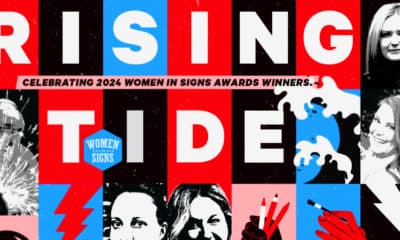
 Women in Signs2 weeks ago
Women in Signs2 weeks ago
 Real Deal4 days ago
Real Deal4 days ago
 Editor's Note1 week ago
Editor's Note1 week ago
 Line Time2 weeks ago
Line Time2 weeks ago
 Product Buying + Technology1 week ago
Product Buying + Technology1 week ago
 Women in Signs4 days ago
Women in Signs4 days ago