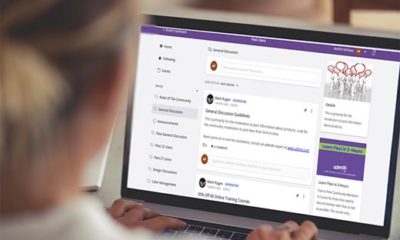The central theme of the Adobe MAX Creative Conference 2015 (Los Angeles) was Creative Sync – how today’s creative efforts are expanding beyond the desktop. In the opening keynote, Scott Belsky, Adobe s VP of products, said this:
“For the past few years, we’ve spent a lot of time understanding how the mobile and social worlds are transforming creativity, and it has become very clear that creativity needs to be extended beyond the desktop. The future of creativity is one where you can create whenever and wherever you’re inspired, on your own terms. This is the vision for the future of creativity that inspired Creative Cloud.”
The Creative Cloud allows amazing connectivity – with it, persons, teams, devices, apps and numerous related services can synch, work or collaborate together.
Are you connected?
In practice, Creative Cloud members can work anywhere, on any device at any time, and Adobe files and assets can be automatically synced between workstations, mobile devices and applications. Further, you can share native-design files with clients who don t subscribe to Adobe’s Creative Cloud service.
Creative Cloud’s file-sharing feature allows you to share files with team members. Its libraries component allows you to share graphics, fonts, text styles, color swatches and brush tools with team members worldwide. Here is a look at a designer’s creative-sync tools:
Mobile apps
Adobe Comp allows you to create native, fully editable Illustrator, Photoshop or InDesign layouts on your iPad. You can apply text and styles, place images and vector graphics, and create shapes and apply color with predefined swatches. Its Drawing tool allows you to create quick and crisp graphics. For example, draw a circle with your finger or stylus and watch it automatically convert to a perfect circle. Draw a box, draw two lines inside, followed by a period, to see it automatically converted to a “Lorem Ipsom” filled text box.
Photoshop Fix gives you access to the most-often-used Photoshop retouching tools on your iOS device. You can apply such editing adjustments as Clone Stamp, Heal and Patch, Paint, Liquify and more.
Photoshop Mix gives your Android or iPad the power of Photoshop layers, and non-destructive masking. You can mask images with a quick-select tool, add layers and apply blend modes. It will send fully editable, layered files directly to your desktop Photoshop system.
Adobe Lightroom for Mobile syncs desktop Lightroom collections with Android or iOS, which allows you to mobile-edit images and then single-click “publish online.” For further editing, mobile-sourced Lightroom images can be sent to Photoshop Fix or Mix.
Adobe Capture turns your Android- or iOS-based camera into an asset-collections device that allows you to apply Photoshop and Illustrator brushes directly to any captured image. Or, photograph your surroundings and immediately convert the colors to a swatch palate that becomes accessible to your design applications, on all devices. You can also capture and convert shapes to editable vector graphics.
Adobe Illustrator Draw gives you natural, free-form drawing application that allows you to finger or stylus draw on your iOS device and later access the image on your desktop Illustrator program as a fully-editable, vector graphic.
Adobe Photoshop Sketch allows you to draw or paint original creations on your iPad with adjustable, “natural” brush styles and later access the image on your desktop Illustrator or Photoshop program. The Photoshop file retains transparency.
There’s more. Visit Adobe.com for a complete listing.
Creative Cloud libraries
Creative Cloud Library assets comprise graphics, images, text styles and color swatches, which are synced across design applications and mobile apps, and shared with other Creative Cloud members via a panel found inside of Photoshop, Illustrator and InDesign. Frequently used graphic logos can be added to libraries and linked to design files. A single update of a graphic asset can automatically update all linked designs, across all platforms.
In addition, Creative Cloud Libraries bridge Adobe Capture assets to your desktop-design applications.
Typekit, a font-subscription service, is free for Creative Cloud members. Its library comprises more than 1,000 typefaces that every Adobe design-type desktop or mobile device can access.
Adobe Stock is a subscription-based, stock-image source built directly into desktop and mobile Creative Cloud applications. It allows you to design with low-res graphics and later license and replace the image with a print-quality graphic, without leaving your design application.
Conclusion
Creative Cloud’s potentials require us to think differently about how we create and collaborate. Imagine, for example, sitting in your client’s office while ideas and designs are quickly examined. There, you can quickly design and display visual concepts with your Adobe mobile apps. And, even better, those design concepts — with color choices, graphics, stock elements and font styles decided and approved — are open when you return to your office, ready for any added refinements from your desktop device.


 Tip Sheet4 days ago
Tip Sheet4 days ago
 Business Management2 weeks ago
Business Management2 weeks ago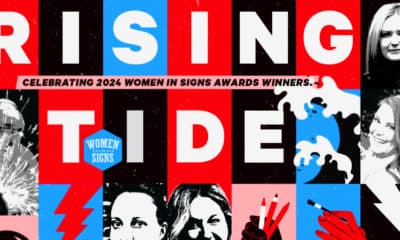
 Women in Signs2 weeks ago
Women in Signs2 weeks ago
 Real Deal5 days ago
Real Deal5 days ago
 Benchmarks18 hours ago
Benchmarks18 hours ago
 Editor's Note1 week ago
Editor's Note1 week ago
 Line Time2 weeks ago
Line Time2 weeks ago
 Product Buying + Technology1 week ago
Product Buying + Technology1 week ago