The Corel vs. Adobe debate can spark intense debate that reaches the intensity of the Yankees-Red Sox rivalry, the Democrat vs. Republican philosophical divide, or, a truly raging conflagration in difference of opinion, the Mac vs. PC computing-platform fracas.
Removing subjectivity from the discussion, we’ve recruited a signmaker who uses CorelDRAW, Joe Diaz, and another who implements Adobe Creative Suite, Jason Nale, to discuss the respective merits of each program, and how they influence their design methods. Diaz serves as the designer in his family’s business, Pontiac, IL-based Diaz Sign Art – his parents, Bill and Jane, started the company in 1979, and Joe’s brother Ben works as a fabricator and installer – and Jason Nale, proprietor of Nazareth, PA-based Originale Designs, which he founded in 1995.
How did you start in the sign business?
Diaz: I grew up in the family business, and my father first gave me a shot at designing for paying customers in my freshman year of high school. The job was for 35 trucks; the customer wanted a different layout on every vehicle. I guess I proved myself with the first design, because I did five or six for that project, and have designed ever since.
Nale: I’ve been an artist my entire life, but I’ve only been designing signs for 11 years. I had no idea I would fall in love with the sign industry as I have. I avoided every typography class there was at my college. In retrospect, that was a foolish decision, but I’ve learned a great deal working in the industry.
How has your shop’s repertoire changed in recent years?
Diaz: Vehicle graphics are still the most popular service we offer, but we also offer freestanding and wall-mounted signs, window lettering, murals, and T-shirt, logo and web design.
Nale: I’m trying to boost my dimensional-signage business. The demand for vehicle graphics and other flat signage has remained steady, but demand for routed or carved, 3-D signs has grown in my area, and I hope it will continue to expand.
How did you first choose your preferred software platform?
Diaz: When we first integrated computer-aided design at our shop, our first program was a PC equipped with Arts & Letters Express, which was sent with an Ioline cutting plotter. When we decided to upgrade, our choices were a CorelDRAW-equipped PC, or an Adobe-loaded Mac. After having seen demonstrations of both, my parents chose CorelDRAW, and that’s all we’ve used ever since. I learned Adobe Photoshop in college, and worked while at school at a shop that used Macs and Adobe. I learned to adapt, but I never was truly sold on Adobe.
I think Corel is more interested in our industry, honestly. You can interact with Corel employees and suggest features or ask for help. They have signmakers beta-test and participate in forums alongside Corel employees.
Nale: I first began sign-industry work at a franchise signshop that used Gerber Omega. That was an easy program to learn; besides that, I worked with Adobe throughout my art-school training, and I’ve been comfortable with its functionality throughout my career.
What are favorite features about your chosen platform?
Diaz: I think the platform in which you began learning design is a factor. I like CorelDRAW’s vector drawing and node editing, and that we have a choice between a subscription or boxed version. I enjoy being able to complete .BMP-related design work directly within the software without having to open a second program to import or copy material. The Dimensional Tools feature is also useful for 3-D sign fabrication.
Nale: For me, the most useful facet of Adobe Creative Suite is its transparencies. I use them all the time on everything from drop shadows to lettering effects. I also use the pen tool to create shapes, curves and illustrations. I think it also handles gradients very well, and find its warp and eraser tools quite useful.
Advertisement
In what format(s) do you typically receive graphics?
Diaz: We work with small businesses, so it’s not uncommon for us to receive a small .JPG or a 3.5 x 2-in. business card. CorelDRAW’s PowerTRACE feature is great for tracing graphic elements, and we have the means to open a wide range of file formats, even AutoCAD files. But, we aren’t a print shop where people go for cheap graphics. Most of our work is completely designed here.
Nale: I’ve been fortunate in my business to have the trust with my customers that they allow me to design from scratch. It’s rare that a client submits any graphics to me.
What are some of your favorite program facets for dealing with typography?
Diaz: It depends on the project. Some designs we complete are clean and to the point. A design that would look appropriate for a car club has no business in a law office, for example. Sometimes, designs that appear simple can be just as time-consuming as ornate designs, but that can be deceiving to those outside our industry. I think a design that looks easy to create, but makes a big impression, is an example of design done right.
That said, sometimes projects call for unusual typography. Effects, whether they’re contours, bevels or drop shadows, should support the design’s foundation. Most effects I create are done with vector art; I try to avoid .BMP effects.
Nale: I create my own drop shadows, bevel effects and textures, rather than using any of the prefab effects offered in the program. I don’t use strokes; every aspect of my designs is vector-based.
Joe, you’ve won Corel Design Awards. Did you have any role in beta-testing CorelDRAW X7?
Diaz: I did, although not as much as I would’ve liked. It was my first time beta-testing, and I didn’t know what to expect. I was impressed, and a bit intimidated, by the veteran testers. It was fun getting a sneak peek at features I knew designers like me would love.
Jason, have you made the transition to Adobe’s cloud software?
Nale: I haven’t yet made the jump to cloud. In fact, I’m still using Creative Suite 3 (Creative Suite 6, released in May 2012, was the last version prior to Adobe moving entirely to cloud-based software). I simply haven’t found a compelling reason to change. There are strong opinions both ways about cloud software, and I’m more comfortable using what’s familiar.
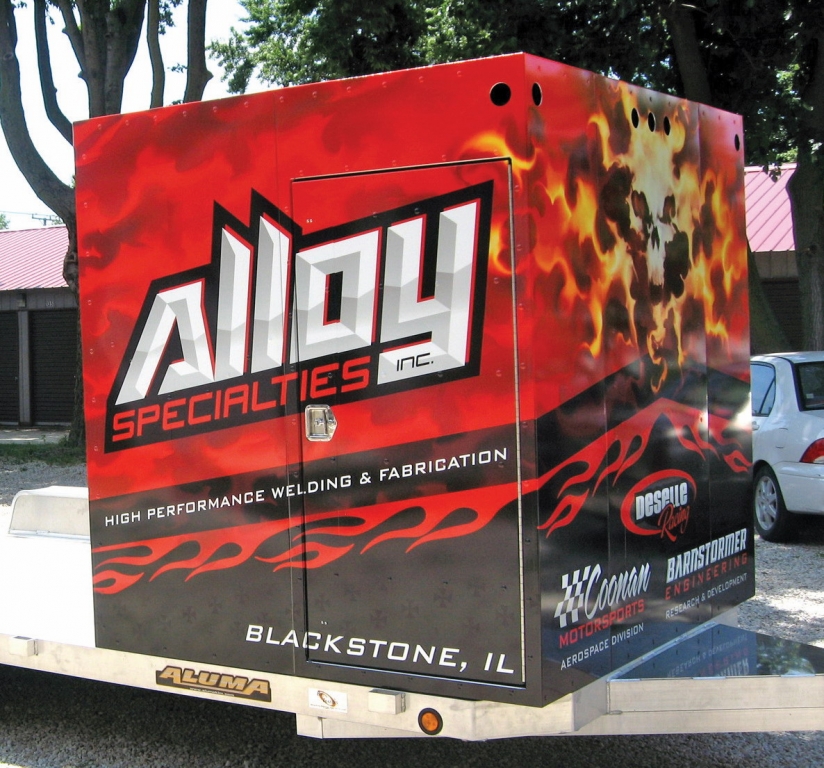


 Tip Sheet4 days ago
Tip Sheet4 days ago
 Business Management2 weeks ago
Business Management2 weeks ago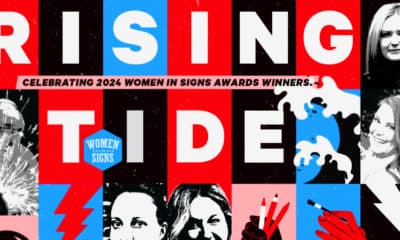
 Women in Signs2 weeks ago
Women in Signs2 weeks ago
 Real Deal5 days ago
Real Deal5 days ago
 Benchmarks1 day ago
Benchmarks1 day ago
 Editor's Note1 week ago
Editor's Note1 week ago
 Line Time2 weeks ago
Line Time2 weeks ago
 Product Buying + Technology1 week ago
Product Buying + Technology1 week ago







