Digital Printing
Graphtec’s JS501-18ES
Twelve heads are better than one.
Published
16 years agoon

If you’re contemplating expanding your business in what many describe as a shaky economy, you might consider adding vehicle wraps or full-color, outdoor banners, both of which would require a solvent-based, wide-format printer.
However, that type of printer requires venting; eco-solvents give you outdoor durability without creating a hazard. Also, you need fast throughput so you can offer quick turnaround.
If the $30,000 pricetag for an eco-solvent, wide-format printer that offers a quick turnaround isn’t in your budget, do some spring cleaning, flip the sofa cushions and find $20,000 in small change.
Finding that much money hidden in your sofa might be farfetched, but Graphtec America Inc.’s JS501-18ES is the real thing – a fast, wide-format, eco-solvent printer. This SignJet Pro model can add much capability to your shop for roughly $21,000.
We test-ran the inkjet printer at the 2007 SGIA show, and we were very impressed. Stick with us and learn more.
Specifications
AdvertisementThe first printer in the latest Graphtec JS500 printer series, the 72-in. JS501 weighs 507 lbs., including the stand. Because it measures 121 x 37.5 x 43.8 in., you’ll need more than 12 ft. of floor space to accommodate this beast.
This eco-solvent printer needs a 200- to 240VAC circuit at 50/60 Hz; power consumption is 2.7kW. Also, make sure you provide temperature controls in the printer area to maintain a range between 68° and 82° F. The humidity should be between 40 and 70%.
The printing system uses 12 Xaar piezo-electric printheads, with 35-pl ink drops. Well known in the industry, Xaar manufactures heads for many printer manufacturers.
With 12 heads, you might think this is a 12- or 6-color printer. Actually, the JS501 is a four-color printer; three heads per color account for the 12 total, which makes this a CMYK x 3 model.
The printer ink-cartridge system has a unique appearance. The back edge is rounded, instead of square, perhaps an aesthetic touch. The large cartridges hold 500ml of ink, which enable you to crank out many prints before changing a cartridge.
Four buttons under the printer’s fairly modest, four-line, LCD display bring the printer on or offline, select functions, confirm selections or escape from a menu. To the right of the LCD, a round, positioning control scrolls through menus and positions the cursor in the display. It also helps position media during loading or moves the printheads to the cleaning station or the standby position.
AdvertisementThe printer’s one connection, a USB 2.0 port, provides a high-speed interface that will connect to virtually any system built in the last few years. The printer lacks internal Ethernet connections, but you can easily network the system where the JS501 is connected.
Image quality and speed
The heads’ native resolution is 360 dpi, but the printer can attain printing resolutions of 360 x 360, 360 x 720, 720 x 720, 720 x 1,080 and 720 x 1,400 dpi. Why the large selection? To match the job requirement, whether it’s speed or print quality. Use the 360 x 360 mode for banners and signs that comprise text and simple graphics. The 720 x 1,400 mode accommodates images for POP signs. We found these high-quality images to be bright and dense.
The other resolutions provide a wide choice of print quality with speed trade-offs. For example, Graphtec specifies 360 x 720 dpi as the standard printing mode. At this setting, the printer will produce a shade less than 194 sq. ft./hr. Compare this to the high-quality, 720 x 720-dpi mode, which can produce images at 97 sq. ft./hr. However, if you have a big banner job with simple graphics, the 360 x 360 dpi mode will scream at 387 sq. ft/hr.
Media handling
The JS501’s media take-up system is included with the printer. The printer can handle media widths from 8.3 to 73.2 in. The maximum printable area is 70.86 in. The maximum roll weight is 88 lbs. The head height can be adjusted to two positions, 2.2mm or 2.7mm.
AdvertisementThe media-handling system is robust, but not the simplest we’ve seen. A strong bar with collars holds the roll. The bar inserts into a set of inverted arches, and an enclosing piece, screwed in place, prevents the bar from wobbling. The media, fed from the back of the printer, winds through a slack bar and is inserted through the front of the printer. Once the locking lever is set, the media guide rollers can be adjusted to ensure even pressure on the media.
An empty cardboard tube can hold printed images if the take-up system is used. Simply pull out more media, thread it behind the dryer, and tape it to the take-up core. A media sensor ensures proper slack is maintained in the media path during printing.
Keeping things hot
Eco-solvent/solvent inks adhere to most media without special coatings; they’re also UV and water safe. This makes them ideal for vehicle wraps and graphics.
In this printing technology, the media must be “conditioned” or softened to become ink-receptive. Also, the ink must flow through the nozzles and “stick” to the media; a less aggressive or milder solvent helps the ink adhere to the substrate. Most printers, including the JS501, use heaters to achieve the correct results.
The JS501 has an ink heater, a platen heater and a dryer. Temperatures are determined by the control panel. The position and temperature level of the dryer, which is built in to the front of the printer, can be adjusted from the front panel. The unique printhead heater allows a consistent ink flow in a larger range of environmental conditions.
Maintenance
Eco-solvent and solvent printer inks can clog inkjet nozzles and reduce image quality. Contrast them with aqueous-based inks, which are fairly forgiving and can remain on the nozzles for a few days without cleaning.
Graphtec engineered functions and designs to make maintenance easier and less painful. For example, a head roller wipes the jet plates during the printing process.
Two cleaning modes are built into the printer. The standard clean, which wipes up detected misfires, is initiated from the control panel – operator intervention isn’t required if the problem is resolved. For stubborn clogs that can’t be resolved with a standard clean, the heavy-cleaning cycle uses significant ink.
Software
The printer’s low price doesn’t preclude software – two applications are included. The Graphtec Printer Utility, which assists printhead adjustments and media-feed compensation, comes in handy when you use new media.
The mini JS RIP will allow you to print immediately, but don’t expect a full-featured application. Nesting or color-profile creation capabilities aren’t included. The JS RIP will let you process TIFF, JPEG and BMP files to the printer, and you can set the image size, print quality and speed. The software works with Windows 2000, XP and Vista.
If you need, or own, a high-end RIP, you’re in luck. Most big players, such as Onyx, support the JS501. The money you save on the printer can easily be applied to purchasing a new RIP.
Conclusion
The JS501 is a great bargain. Though it’s not laden with extra features, it shines where it really counts. It uses industry-standard Xaar heads, handles 72-in. media, includes a take-up system and dryer, and cranks out prints at very competitive speeds – competitive with much more costly printers.
We like the use of 500ml cartridges, compared to 220s. Graphtec estimates 12- to 18-cents per-sq.-ft. ink costs, depending on density. The printer comes with a one-year warranty and pretty much everything you need to get started. With a list price under $21,000, this is a great way to get into eco-solvent, wide-format printing.
Key Information
Graphtec America Inc.
1251 E. Dyer Rd., Ste. 110
Santa Ana, CA 952705-5639
(949) 770-6010
Fax: (949) 855-0895
www.graphtecamerica.com
Company Profile: Graphtec Corp. was established as Watanabe Instruments in Tokyo in 1949. The company introduced its first plotter in 1961. With the growth of computing in the 1960s, Graphtec branched out into computer-aided design (CAD) and now offers a wide range of computer input devices, such as digitizers and scanners, and such output devices as pen plotters, direct-imaging plotters, cutting plotters for the sign and apparel industries, thermal printers, thermal-transfer printers and inkjet printers.
Contact: Glen Liebner, product planning manager
At a Glance: The Graphtec JS501-18E wide-format, mild-solvent printer utilizes 12 Xaar printheads, with three heads per color. The three-zone, media-heating system is designed for better ink adhesion. The SignJet Pro 72-in. model is compatible with most solvent-inkjet sheet and roll media.
SPONSORED VIDEO
Introducing the Sign Industry Podcast
The Sign Industry Podcast is a platform for every sign person out there — from the old-timers who bent neon and hand-lettered boats to those venturing into new technologies — we want to get their stories out for everyone to hear. Come join us and listen to stories, learn tricks or techniques, and get insights of what’s to come. We are the world’s second oldest profession. The folks who started the world’s oldest profession needed a sign.
You may like
Advertisement
Subscribe

Magazine
Get the most important news
and business ideas from Signsofthetimes Magazine.
Advertisement
Most Popular
-

 Tip Sheet3 days ago
Tip Sheet3 days agoAlways Brand Yourself and Wear Fewer Hats — Two of April’s Sign Tips
-

 Business Management1 week ago
Business Management1 week agoWhen Should Sign Companies Hire Salespeople or Fire Customers?
-
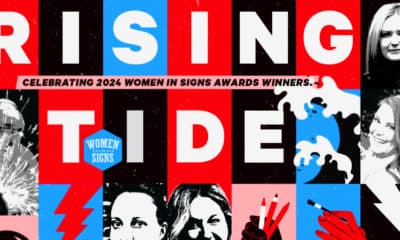
 Women in Signs2 weeks ago
Women in Signs2 weeks ago2024 Women in Signs Award Winners Excel in Diverse Roles
-

 Real Deal4 days ago
Real Deal4 days agoA Woman Sign Company Owner Confronts a Sexist Wholesaler
-

 Editor's Note1 week ago
Editor's Note1 week agoWhy We Still Need the Women in Signs Award
-

 Line Time2 weeks ago
Line Time2 weeks agoOne Less Thing to Do for Sign Customers
-

 Benchmarks11 hours ago
Benchmarks11 hours ago6 Sports Venue Signs Deserving a Standing Ovation
-

 Product Buying + Technology1 week ago
Product Buying + Technology1 week agoADA Signs and More Uses for Engraving Machines













