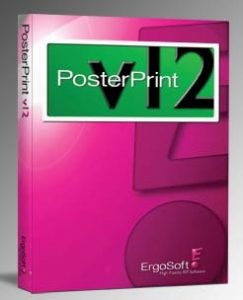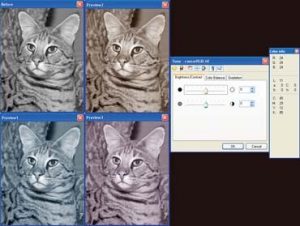Digital Printing
Ergosoft Introduces PosterPrint12
Quality is the word.
Published
18 years agoon
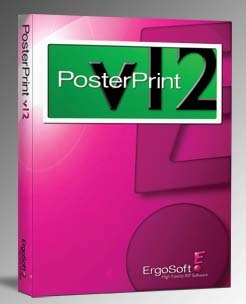
Anyone who enters the digital-printing arena quickly discovers the printer is only one part of a successful equation. You need to find a printer that will address your customers’ output needs, but it’s equally important that the images reflect the quality they expect. Rarely will anyone, for example, accept purple when they really wanted blue.
You also need to deliver a sharp image, based on the viewing distance. Most digital printers on the market can deliver. However, a printer will only output what it’s given. In this respect, the image-processing portion of the digital-printing system is just as important as the imaging device.
Processing photos and designs typically involves a raster image processor (RIP). Today, numerous RIP manufacturers support most digital printers you’d want to purchase. In some cases, the RIP includes hardware that’s essentially a single-purpose computer with substantial memory and disk space. Often, you can upgrade a sign-design package to include digital-printing capabilities.
A popular option is to purchase an application software RIP that will install on hardware you provide. This last class of software, in most cases, offers the most flexibility. You may already have a spare system, and, if you don’t, you can purchase a system tailored to your needs.
A pioneer product, called PosterPrint, is made by Ergosoft, a Swiss company that has been producing software-imaging products for more than 20 years. Its latest offering, PosterPrint 12, combines flexibility, speed and control for people planning to get into digital printing or if you want to upgrade your existing RIP.
System requirements
PosterPrint is Windows® based, and you need either Windows 2000 or Windows XP Professional installed on the system. The hardware should be equipped with a Pentium 4 or equivalent processor that has a speed of at least 2GHz. The system will need at least 512MB of RAM and at least 40GB of free disk space. The software is dongle-protected, so you’ll need a free USB or parallel port (depending on the dongle ordered) as well.
Installation
We particularly liked PosterPrint’s ease of installation. Just pop in the software CD, wait for the splash screen, select your language, and then click on install PosterPrint.” It will ask the path where you want to install the software, and that’s about it.
When you initially launch PosterPrint, you’re asked to install a printer. The software supports more than 200 printers, so your device will probably be in the list. Next, you select any special printer characteristics, such as CMYK or some other ink configuration. Finally, you select how the printer is attached, via a network or physical (LPT) connection. After that, you’re ready to go.
Operation
After installation and printer setup, numerous applications are available from your start menu. Some optional applications, such as hot folders and color GPS, won’t launch without the appropriate license key.
PosterPrint isn’t a single application. It’s really a collection of programs that help you prepare artwork for output, the RIP engine and a set of utilities that aid in managing the environment. If you launch the PosterPrint application, a window will appear, which looks very similar to a design package. Below the menu bar, you’ll find numerous buttons that control most of the commonly used commands.
This window isn’t the actual RIP software. It’s used to prepare images for printing. The optional, hot-folder add-in allows multiple users to output directly to the RIP. This application, however, features many controls that can help you position artwork, tweak colors and even combine multiple images to print as one job.
Inserting artwork into this environment is very easy. You can either select the import option from the File menu, click on the import button in the button bar, or you can use the Album utility. This utility lets you point to a folder that contains image files. You can then either double click to launch the PosterPrint application, or you can drag and drop images into the active job window.
Once an image is in the job window, then you can perform several functions, such as scale, crop and rotate the image. The window size will be in relation to the printer you’ve selected. You can change the media width and even specify an image to be tiled. The buttons and commands are simple to use, and the interface is clean and simple.
To print the job, you can either select Print from the menu bar or click on the Print button. This fires up the RIP portion. The RIP, which is PostScript Level II and III compatible, will accept virtually any type of image-file format, such as TIFF and JPEG.
The RIP also supports such high-end features as Open Pre-press Interface (OPI). OPI must be supported by the application that created the artwork, but, in short, it stores a link to an image file, as opposed to storing the file in PostScript. When the file is RIPed, the images are retrieved from the location and rendered as part of the output. This makes the files much smaller and faster to RIP.
PosterPrint has various built-in, color-rendering choices, each with its own qualities. The user can easily choose which technique will suit the print.
The RIP can handle printers that support spot colors. In this case, you must define them in the artwork, but it’s simple to modify the printer settings to handle the additional colors. Plus, you can specify color separations if you work with screenprinting or send film to service bureaus. Printer marks and margins are easily activated or disabled.
PosterPrint 12 has been enhanced to now operate the RIP in the background. So, once a job is RIPing, you can continue creating a new job. This enhances productivity.
Color correction and management
Ergosoft believes the software’s major value-added feature is its ability to modify and tune the image colors (Fig. 1). Built into the standard PosterPrint product is the ability to “tune” colors with just a simple click. Select the image from the job window; right click, and then select Tune from the menu. A window appears that will let you perform many adjustments, such as color balance and density. A “before” and “after” graphic appears (Fig. 2) so you can see your changes in real time. The settings can be saved and applied to other images at any time. In addition to the tune function, you can also change the display ICC profile.
An add-on module, called ColorGPS, lets you create custom ICC profiles for your output devices. It supports all popular colorimeters and densitometers. A series of targets is then printed and read in with the instrument. You can make adjustments along the way. The result is an ICC profile that will perfectly match the color you’re expecting.
Digital printing requires much more than a printer; it requires a system. A RIP is a key component of that system. Ergosoft has been in the business a long time, and its new PosterPrint 12 is an example of a well-tuned product. It’s easy to use; it’s extremely fast, and it can produce some of the finest-quality images your printer can print.
| Key Information | |||
Company Profile: Company Background: ErgoSoft LLC, founded in Switzerland more than 20 years ago, develops hi-fidelity software solutions for the high-end, digital-printing community. The product lines include PosterPrint, TexPrint and StudioPrint. Contact: Peter Supry or Robert Eversole System Requirements: Windows XP, Windows 2000; Pentium IV, 2GHz minimum; 512MB RAM minimum; 40GB disc space minimum At a Glance: PosterPrint version 12 is a digital-printing RIP product for large-format displays. Updates to this version include spot-color control, background image processing and additional printer options. |
|||
SPONSORED VIDEO
Introducing the Sign Industry Podcast
The Sign Industry Podcast is a platform for every sign person out there — from the old-timers who bent neon and hand-lettered boats to those venturing into new technologies — we want to get their stories out for everyone to hear. Come join us and listen to stories, learn tricks or techniques, and get insights of what’s to come. We are the world’s second oldest profession. The folks who started the world’s oldest profession needed a sign.
You may like
Advertisement
Subscribe

Magazine
Get the most important news
and business ideas from Signsofthetimes Magazine.
Advertisement
Most Popular
-

 Tip Sheet1 week ago
Tip Sheet1 week agoAlways Brand Yourself and Wear Fewer Hats — Two of April’s Sign Tips
-

 Photo Gallery2 days ago
Photo Gallery2 days ago30 Snapshots of the 2024 ISA Sign Expo
-

 Ask Signs of the Times4 days ago
Ask Signs of the Times4 days agoWhy Are Signs from Canva so Overloaded and Similar?
-

 Real Deal2 weeks ago
Real Deal2 weeks agoA Woman Sign Company Owner Confronts a Sexist Wholesaler
-

 Benchmarks7 days ago
Benchmarks7 days ago6 Sports Venue Signs Deserving a Standing Ovation
-

 Women in Signs2 weeks ago
Women in Signs2 weeks ago2024 Women in Signs: Megan Bradley
-

 Photo Gallery1 week ago
Photo Gallery1 week ago21 Larry Albright Plasma Globes, Crackle Tubes and More
-

 Women in Signs1 week ago
Women in Signs1 week ago2024 Women in Signs: Ashley Borell