Third-party plug-ins have existed since the beginning of desktop publishing. They address specific tasks and operate faster and more streamlined than many native applications. However, regardless of their effectiveness, plug-ins always look, feel and perform like an add-on or after thought.
Not so for Astute Graphics’ Illustrator plug-ins.
Whether you’re an illustrator, designer, production artist, prepress specialist or, like me, all of the above, Astute Graphics Ltd.’s (Hereford, England) professional-quality, Adobe Illustrator plug-ins will streamline your workflow. Even better, once installed, these plug-ins look and feel like native tools.
Astute (www.astutegraphics.com) offers 12 plug-ins sets. Each comprises numerous tools, which the company categorizes as:
Core Plug-Ins
– Autosaviour, VectorScribe and Phantasm
Draw Plug-Ins
– InkScribe, DynamicSketch, ColliderScribe and SubScribe
Effects Plug-Ins
– WidthScribe, Stylism, MirrorMe
Pre-press Plug-Ins
– Rasterino, InkQuest
For clarity, I’ll discuss them by workflow:
Design / Create
MirrorMe, my favorite, allows you to easily create complex, creative and symmetrical art. You can mirror art on an axis or multiple (1 — 72) axes, and watch your illustration form and mirror itself as you go.
InkScribe provides everything you want in a pen-tool set — customization, Constraints, Connector Mode and a quick access Pop-Up panel. It’s like the Illustrator pen tool, but better. You’ll want this plug-in if your current Illustrator version doesn’t feature Rubber Band Preview, Path-Segment Reshape or Annotations.
VectorScribe includes the Extend Path tool that extends or trims paths in useful ways. For example, you can extend existing paths with natural and smooth extensions, or continue in straight, curved or spiral directions. It allows you to draw perfect Bezier curves every time.
Subscribe is a free plug-in set that’s useful in technical illustrations. You can draw circles and arcs by points, tangents and perpendiculars. Further, it allows you to quickly connect, straighten or orient your art, and draw tangents and perpendiculars to and from set paths.
ColliderScribe is for the creative perfectionist. It allows you to precisely place and rotate shapes, and then instantly and intuitively rotate and control offset spacing.
DynamicSketch, if you prefer to sketch your art, is the plug-in for you. In the Repeat Sketch Mode, it averages out your strokes until you like what you see. Further, you can choose to see your tracing as you draw.
Edit / Refine
VectorScribe’s editing tools help with production art, stock vector art or repurposed original art. It includes the PathScribe tool with Smart Smooth Points, Smart Remove Points (for retaining original shape), Remove Redundant Points, Add Points, extensive customization and more. My favorite, PathScribe, features the Slow Drag option that allows you to drag points or handles ten times slower than normal. VectorScribe also includes a Smart Remove Brush Tool, Dynamic Corners, Dynamic Shapes, Dynamic Measure and a Protractor Tool.
Phantasm provides tools for those who wish for Photoshop’s color controls inside Illustrator. Its adjustments are non-destructive, meaning, your vector artwork remains intact. You can save color effects created in Photoshop — Hue, Saturation or Curves — as presets and load them into Illustrator with Phantasm. Its effects can also be stacked up in Illustrator’s Appearance Panel and saved as graphic styles. Phantasm will also create scalable, vector halftones for creative effect or output.
Stylism, if you’re a fan of Illustrator effects, you’ll love because it adds intuitive editing to Illustrator’s native effects. It gives you the power to interactively click-and-drag such effects as shadows, transformations and blurs.
Production / Output
Stylism’s panel also defines output resolution for Illustrator effects. It’s a good reminder that all effects must be rasterized at output, something that’s easily overlooked with native Illustrator effects.
Rasterino gives you control over linked or embedded images, including the Crop Image Tool. Directly within Illustrator, you can easily crop away unwanted pixels from embedded images, to save time and file size.
InkQuest adds prepress controls to Illustrator, which allows you to identify and correct print issues before sending your artwork to a RIP. The controls include Swap Channels, Ink Coverage (with presets), and Separations. Also, you can both view and separate your artwork directly within Illustrator.
Advertisement
Conclusion
I’ve barely scratched the surface. For example, I didn’t have space to mention AutoSavior or WidthScribe, and both have significant value. Additionally, the company has recently released a unified installer that allows you to install from a single source, which is a positive step. I foresee a future suite that’s activated with one serial number.


 Tip Sheet2 days ago
Tip Sheet2 days ago
 Business Management1 week ago
Business Management1 week ago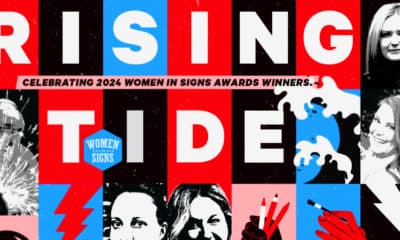
 Women in Signs1 week ago
Women in Signs1 week ago
 Real Deal3 days ago
Real Deal3 days ago
 Editor's Note1 week ago
Editor's Note1 week ago
 Maggie Harlow2 weeks ago
Maggie Harlow2 weeks ago
 Line Time1 week ago
Line Time1 week ago
 Product Buying + Technology1 week ago
Product Buying + Technology1 week ago









